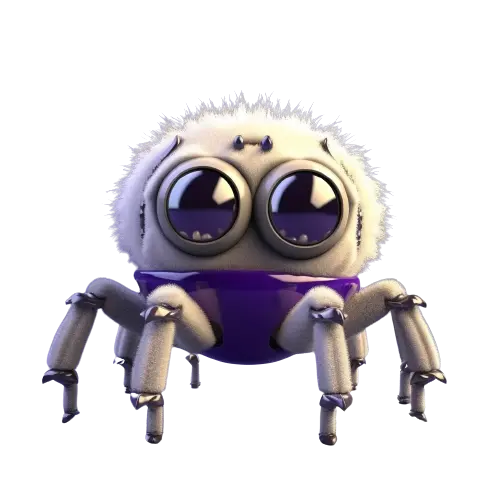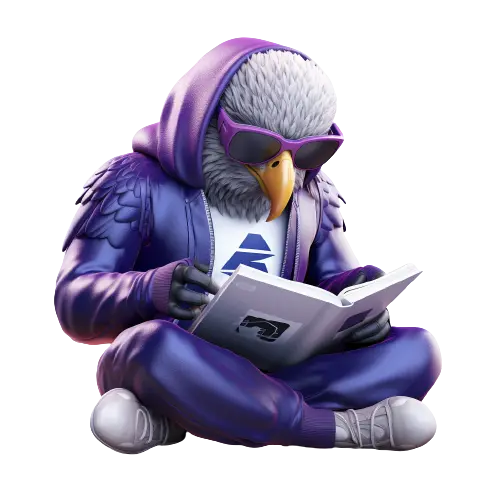Fly high and see it all
Eagle
Eagle got the name because you get an eagle eye on all your companies in one view.
With all the information in the same place, you can easily decide what needs to be done and in what order. This will save you time and money, as well as make sure you do not miss tasks in one or more companies.
Get in control, fly high and see it all!