Monthly kick-backs for partners
As a SmartApps partner, we ensure you have all the tools you need to solve your clients’ problems. With no coding, at a fixed price.

As a SmartApps partner, we ensure you have all the tools you need to solve your clients’ problems. With no coding, at a fixed price.

Are you a Microsoft Dynamics 365 Business Central consultant looking for smooth solutions to offer your clients? Look no further! At SmartApps, we create and develop apps that make your clients’ working lives easier every day. When working with Microsoft Business Central, the user is encouraged to use external apps that cater to their specific needs and maximize their experience. You’ll find that there’s an app for everything, and we’re right here to help you along the way!
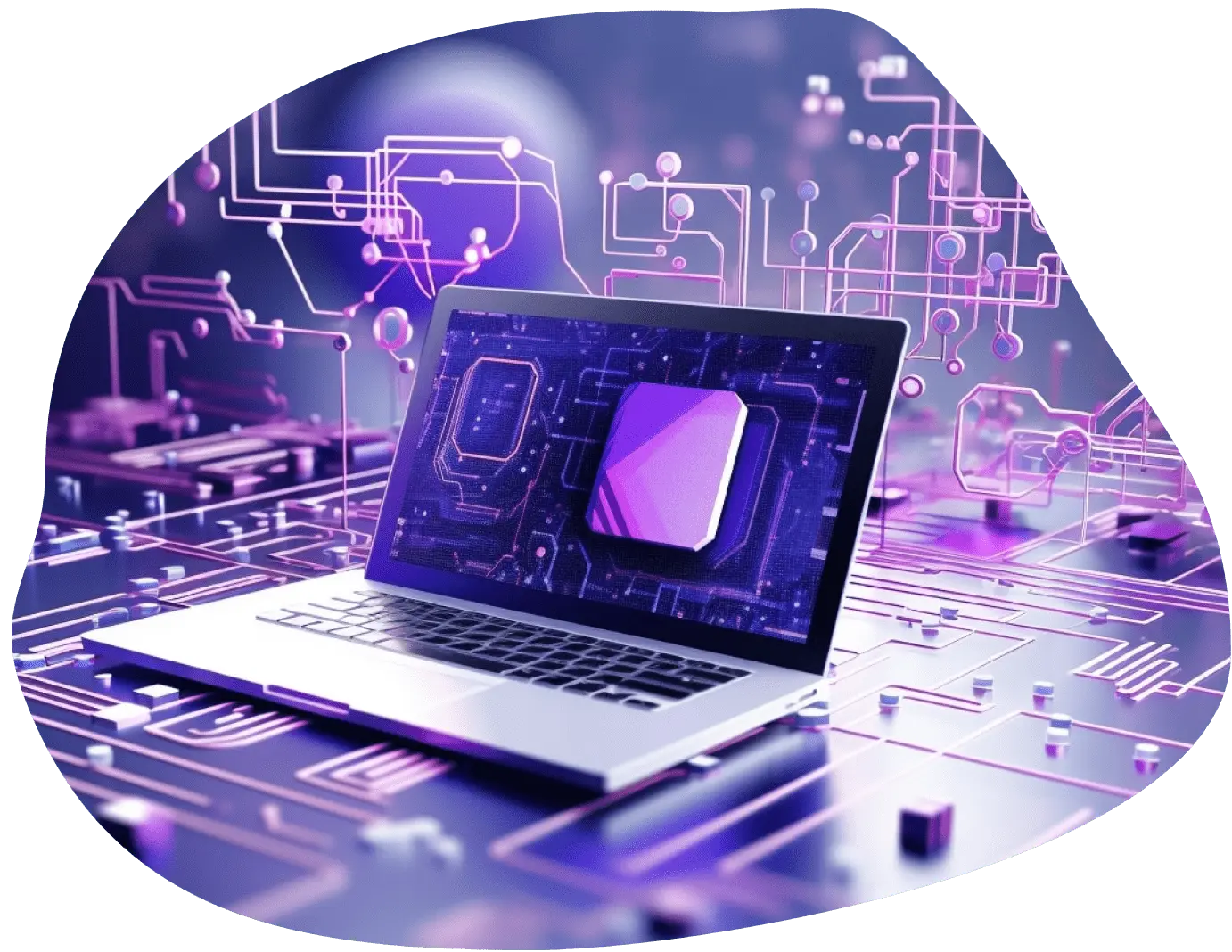
Our solutions are ready to implement right away. You’re able to get them up and running on your own, so there’s no need to involve the developing team or create any new functionality. This allows you to take on more projects.

We take care of all the coding. This means you don’t have to create any custom code that’s difficult to update and keep track of, both for you and your client.

We update our apps before every Microsoft update to ensure the same seamless functionality as always. This means you can say goodbye to having to deal with per-tenant extensions before every Wave!

We have transparent prices for all our apps. Then it’s up to you to decide the implementation cost for your clients! When an end-customer is claimed, the agreed kick-back will be credited to you on a monthly basis.
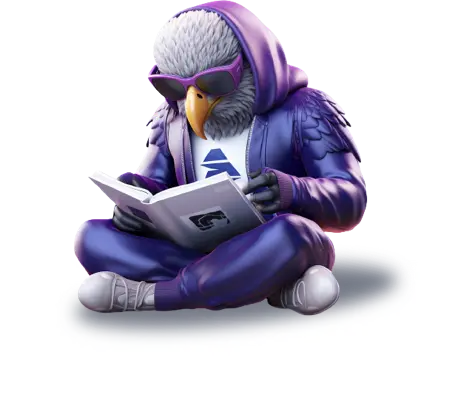
You’re the first line of support when your clients are in need of help. You’ll find the answer to everything on our documentation platform Docs. On the off chance that you don’t, just reach out to us and we’ll help you.

We’ll gladly do demos of our products for end-customers on your behalf. We always assist you in your first projects and are here to guide you whenever you need support.
Fill in this form and you are all set.
When an end-customer is claimed agreed kick-back will be credited to you on a monthly basis
Yes! Just contact us and we will help you get up and running.
You as a partner charge the end-customer the way that suits your business.
As a partner that are given kick-back on the apps we expect you to have the contact and support the end-customer.
We will always be there to help our partners support their end-customers.
Just contact us at contact@smartappsford365.com. We love feedback, and suggestions for new features from partners and end-customers are the best kind of feedback.
Just contact us at contact@smartappsford365.com and we will help you with the setup.
Just contact us at contact@smartappsford365.com and we will help you learn more about our apps.
Register today and we’ll send you a partnership agreement directly. Or use the contact form below to get in touch.
Open registration formAre you interested in becoming a partner and want to learn more about our products? We’d love to demo our apps for you! As partners, we’re always just a phone call away when you want help closing a deal or when you’re in need of tech support.
We will get back to you as soon as possible