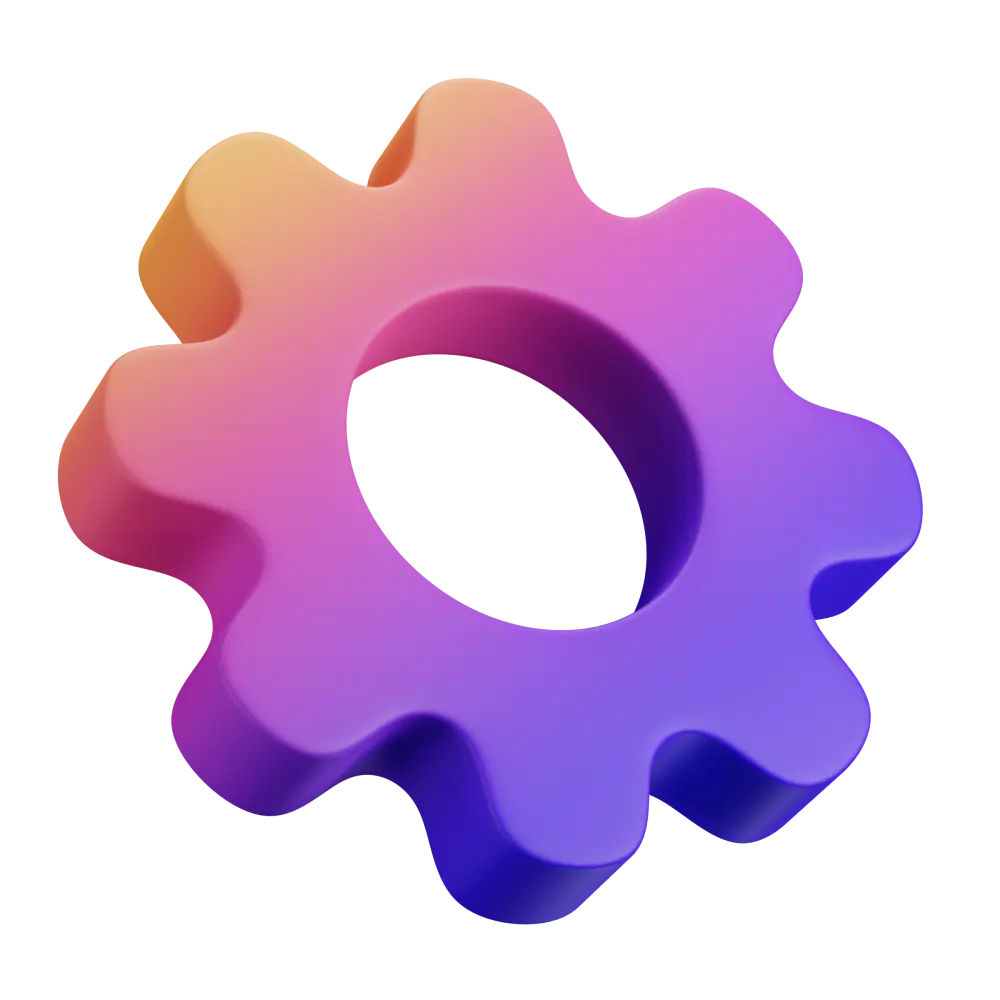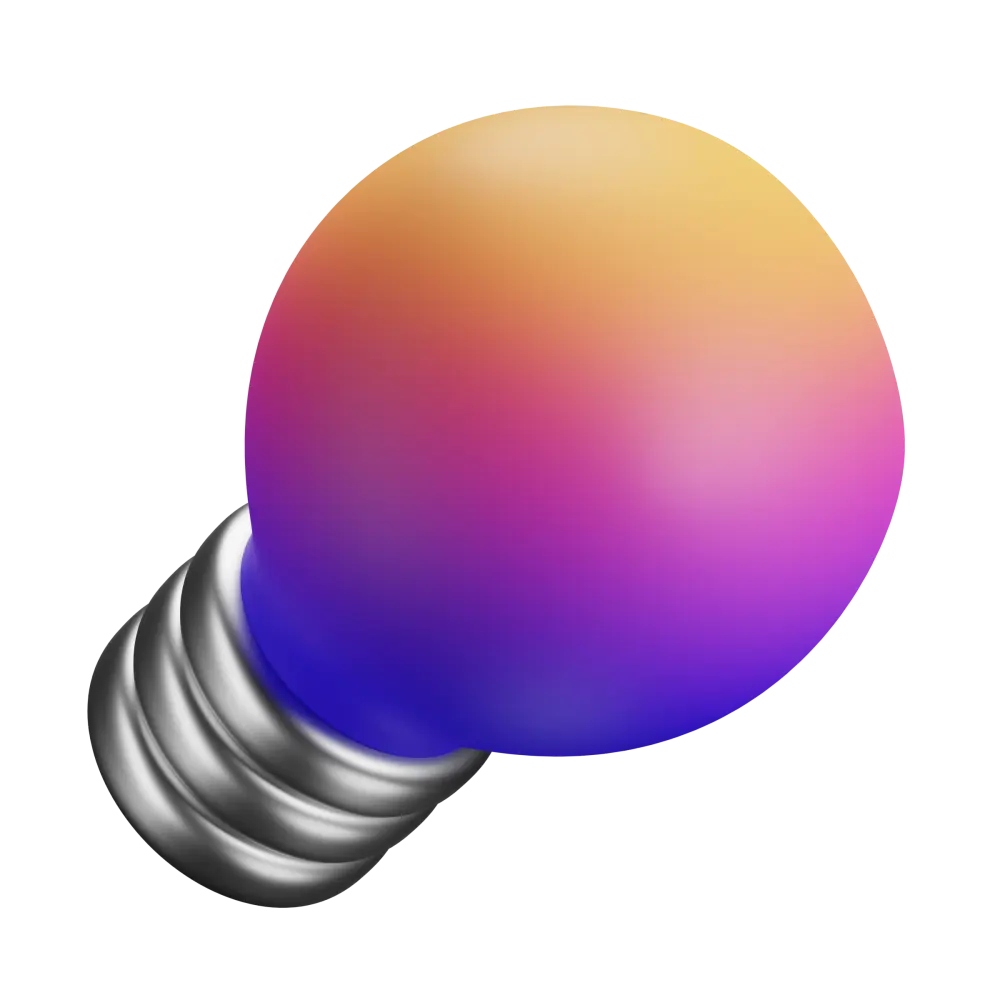Integrate systems in Microsoft Business Central
Make all your systems work together
Manage master data and synchronize multiple systems with Spider.

Spider Sue is literally the spider in the web. She pulls all the strings, making it possible for your systems to communicate with each other. She’s more or less our crawling integration toolbox.