2023-03-10
Eagle <3 ExFlow
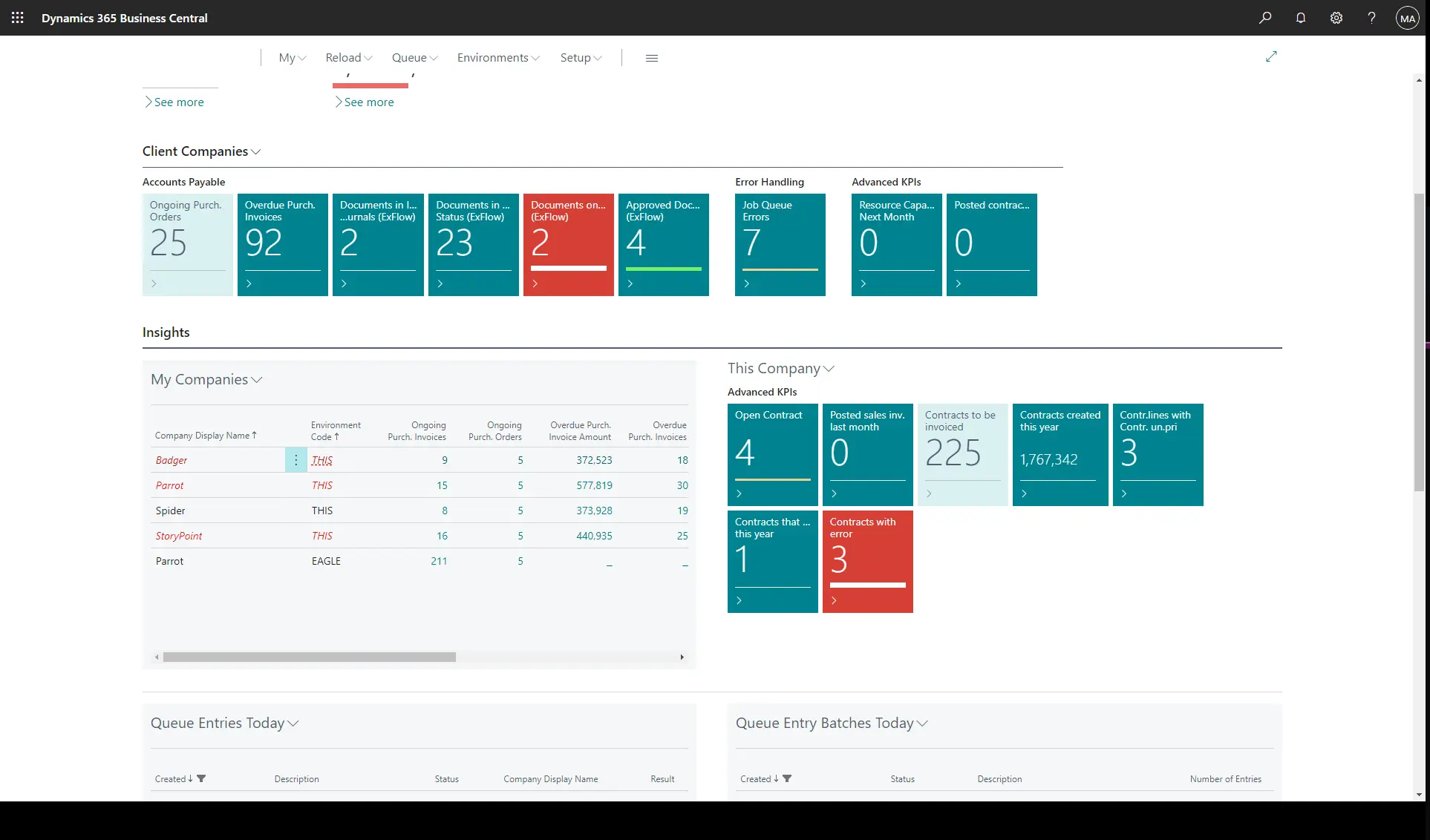
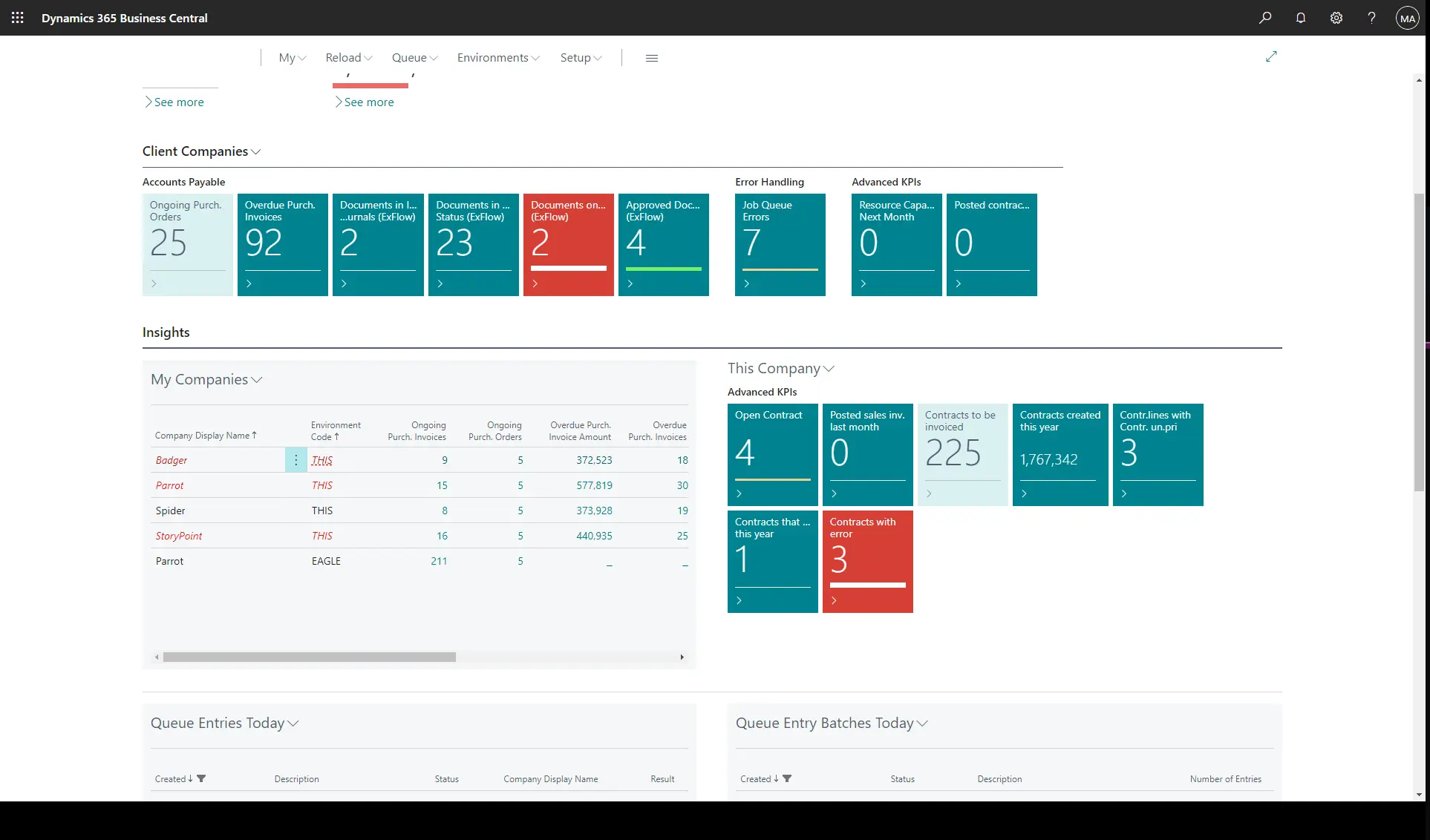
A new release of Eagle is out and as usual it is packed with news. The focus in this release have making our role center and KPIs even better.
We now have support for exporting and importing Advanced KPIs regardless of type. And when setting up Advanced KPIs is now possible to choose between “Min”, “Max” and “Average” options in the Calculate field on the Advanced KPI page and the possibility to Show Opposite Sign.
And speaking of KPIs, from now on, if you download both Eagle and ExFlow, we have added KPIs relevant to ExFlow as standard KPIs. This mean that with a little magic, you will get number relevant to ExFlow in your Eagle role Center as well as the My companies page.
And with a little help from our friends from SignUp Software it is also possible to trigger ExFlow functions from the My companies page In Eagle. This makes is possible to manage all steps in the ExFlow process in multiple companies at once from one view. Combine this with ExFlow KPIs and you will be in full control.
So, what if I have other apps? Well, setting up your Advanced KPIs will take you a long way, but of course we are looking into the possibility to add KPIs and functions for other apps into Eagle as well so keep your eyes and ears open.