2023-06-13
Eagle 21.7


Eagle 21.7 is out and about, and a big new feature is a possibility to save the result of your queued functions to SharePoint online. Imagine triggering your batch of weekly or monthly reports in your 20 + companies from one view in Eagle, and just like that, they are saved to the right folder on SharePoint online with no extra work. Well, with Eagle it is possible, you can get hours of work done in just a few minutes depending on how many reports and companies you have.
We have also added the possibility to add KPIs filtered on user, company, or environment which can be useful when having KPIs on for example timesheet reports to approve. Then you only want to see your own batch and leave the rest for your colleagues.
This and more, for example, out-of-the-box KPIs for Continias Payment Management app to make it possible to follow your payment flow for all your companies in one view, is available now.
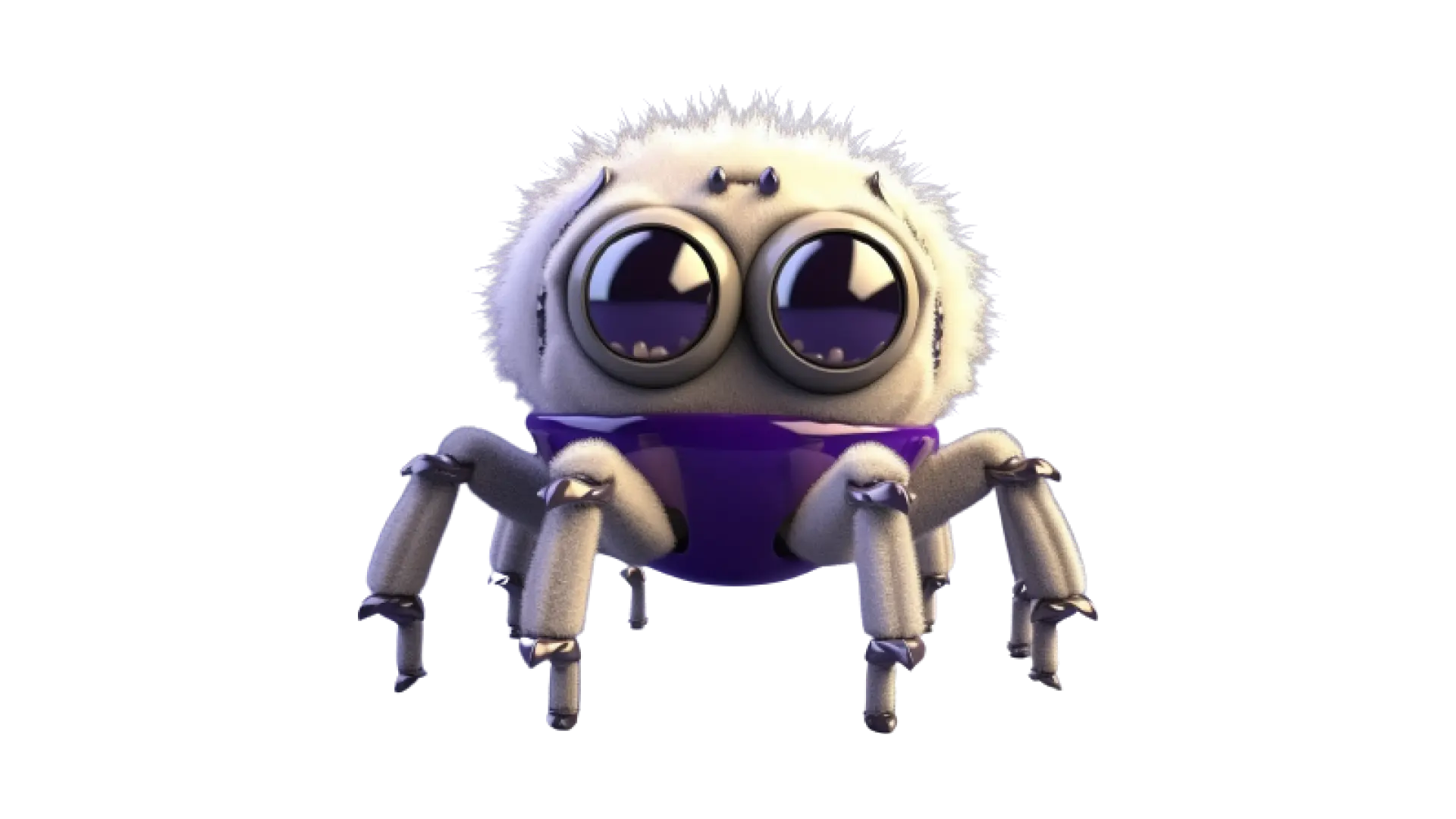
A new version of Spider is out and contrary to what the name suggests, the app is validated for Business Central 22, aka Wave 1 2023.
This version contains the possibility to open/release documents thru API, making it possible to manage these actions from an external system.
We also added a new Integration type, XmlPort Import, to manage the import of data using an XmlPort.
Last but not least, we have made it easier, read: made more user friendly, to set up the communication type SharePoint and the integration types Import G/L Entries and Import FA Entries.
Making things more user-friendly is most definitely a challenge in an app so technical as Spider. We try our very best to constantly evolve in this area, but if you have any import how to make things easier to set up or understand we are ALWAYS open to suggestions and ideas, and you are welcome to contact us with input!
Click here to read more about this and other news from Spider.

A new release of Parrot is out and the focus for this release was to make Parrot more compatible with the use of Work Date.
It is now possible to set Work Date as a filter for To Next Posting Date when creating batch documents, by doing this we improved functionality when scheduling the function Batch create documents/job planning lines via Job Queue.
We have also added functionality to use Collective Invoicing when the Get Posting Date From field on the Contract Setup page is set to Work Date.
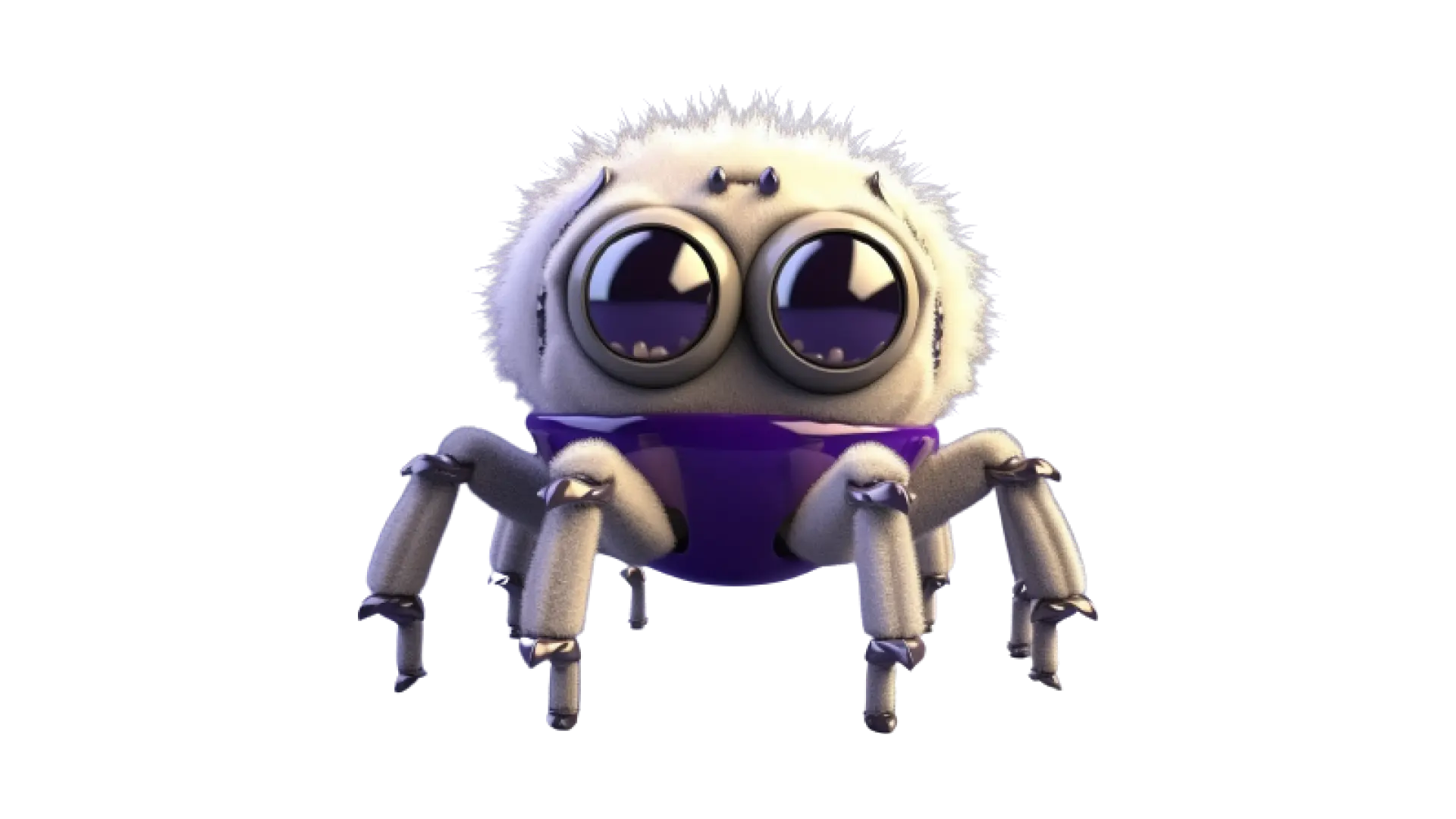
A new release of spider is now available on appsource.
This version comes with a new communication method for SharePoint. It is now possible to import files from and export files to SharePoint Online. This means there is no longer a need for an sftp/ftp site to manage your files, just use your regular SharePoint.
We have also added a new integration type called Import Reconciliation (SweBase). This will manage imports of bank files to be created in the journal set up on the Bank file type setup page. However, this integration type can only be used, as the name implies, if the SweBase app is installed. And speaking of app collabs, one reason this was built was to be able to manage Swebase reconciliation in the app Eagle.
Click here to read more about this and other news from Spider.
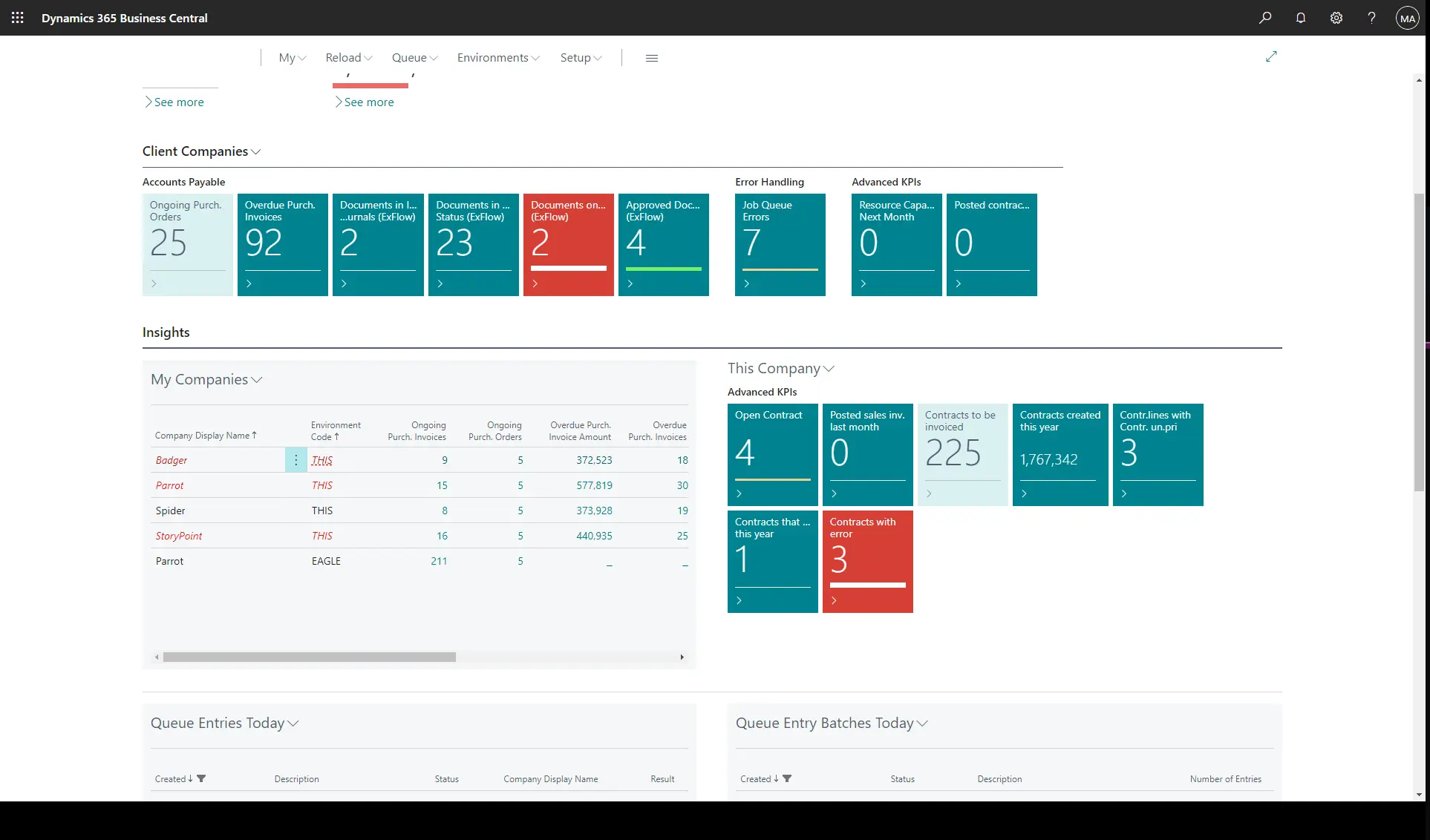
A new release of Eagle is out and as usual it is packed with news. The focus in this release have making our role center and KPIs even better.
We now have support for exporting and importing Advanced KPIs regardless of type. And when setting up Advanced KPIs is now possible to choose between “Min”, “Max” and “Average” options in the Calculate field on the Advanced KPI page and the possibility to Show Opposite Sign.
And speaking of KPIs, from now on, if you download both Eagle and ExFlow, we have added KPIs relevant to ExFlow as standard KPIs. This mean that with a little magic, you will get number relevant to ExFlow in your Eagle role Center as well as the My companies page.
And with a little help from our friends from SignUp Software it is also possible to trigger ExFlow functions from the My companies page In Eagle. This makes is possible to manage all steps in the ExFlow process in multiple companies at once from one view. Combine this with ExFlow KPIs and you will be in full control.
So, what if I have other apps? Well, setting up your Advanced KPIs will take you a long way, but of course we are looking into the possibility to add KPIs and functions for other apps into Eagle as well so keep your eyes and ears open.

A new release of Parrot is out and, in this release, you can find two bug fixes.
The first one is related to those using contracts to create orders and then using combined shipments to invoice the orders. Doing this could cause a default Next Posting Date on the Contracts the orders originated from. This is now fixed.
The other bug was related to those who have created a contract with an ending date in the header and added lines before activating the Advanced mode function on the contract. If you later changed the ending date on the line the one in the header was still the active one. This is now fixed.
In conclusion, if you use Contracts to create orders or use the Advanced mode you are best to update Parrot to the latest version.
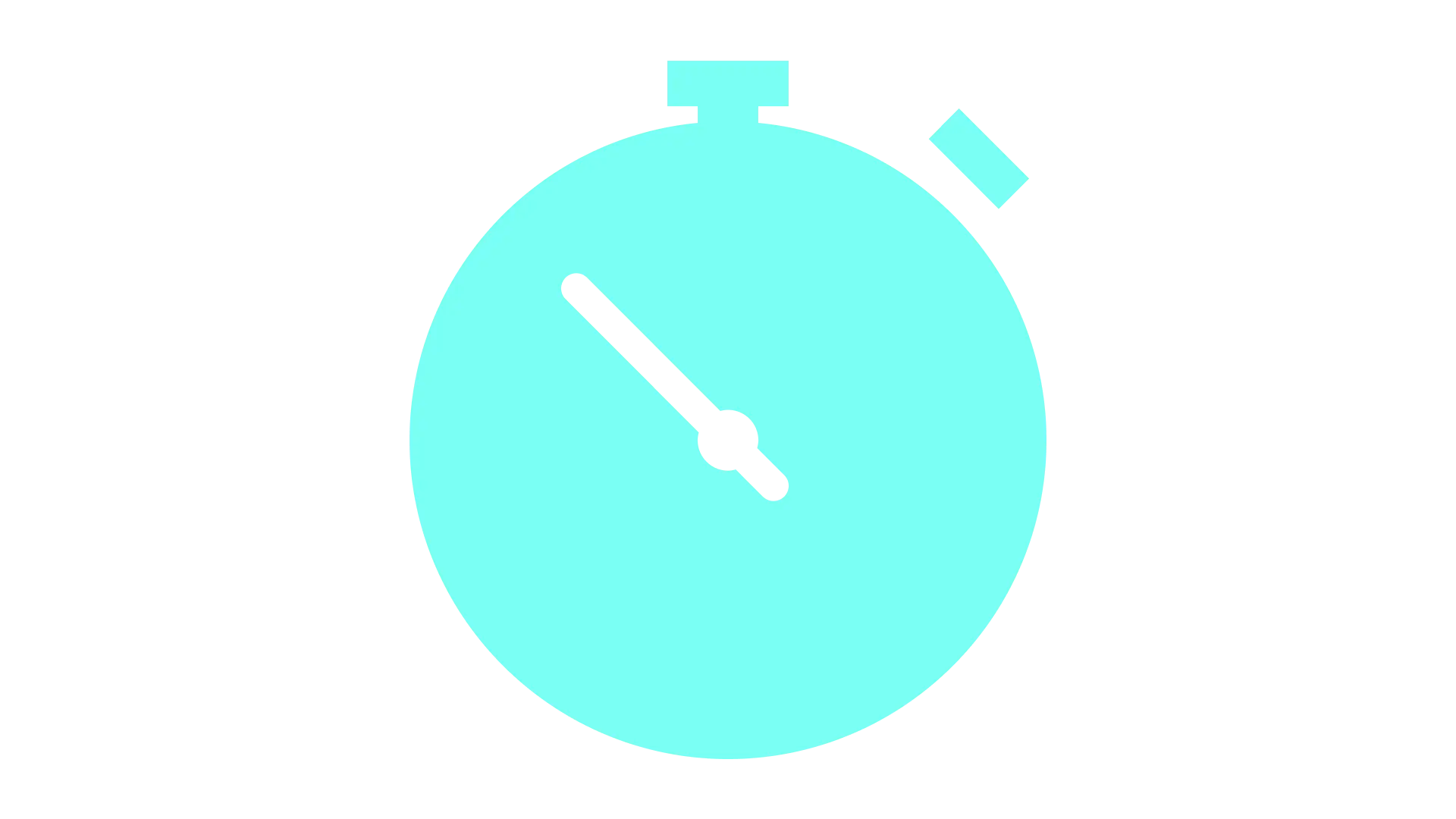
A new release of StoryPoint is out and in this release, you can find a bugfix regarding the Chargeability Chart in the Role Center Job Manager. There are two charts, Chargeability Chart and Chargeability Chart (Manager) and both are now showing the correct numbers. This gives you the tool to track both your own and your team’s chargeability at all times.
We have also added the possibility to add a work hour template to a resource or resource group. When you later batch update resource capacity you can choose to use the work hour template from the resource or resource group instead of adding one to the filter. This makes it possible to update the capacity on all your resources at once even if the have different templates.
We have also added the possibility to run the Absence report in a Job queue making it a great match with our app Eagle. With this, you can run the report in multiple companies at once.
Read more about this and other functions in StoryPoint here.

Hei Suomi!!
SmartApps on vihdoin tullut järkiimme ja kääntänyt ensimmäisen sovelluksemme suomeksi, tapaa Parrot.
Tee se toistuvasti! Parrotin avulla on helppo laskuttaa samat maksut joka kuukausi, vuosineljännes tai vuosi sekä auttaa sinua seuraamaan kaikkia toistuvia maksujasi ja maksujasi, jotka laskutetaan kunkin sopimuksen määritetyn jaksotuksen jälkeen. Parrot varmistaa, että kaikki maksut laskutetaan ajoissa ja pitää manuaalisen työn minimissä.
• Varmistaa, että asiakkaasi saavat oikean laskun oikeaan aikaan.
• Mahdollistaa paremman ennusteen, kun kaikki sopimukset on rekisteröity Microsoft Dynamics 365 Business Centraliin.
• Voit yhdistää hinnastot toistuviin maksuihisi, kuten tilauksiin, lisensseihin ja vuokrasopimuksiin.
Olemme myös ylpeitä voidessamme sanoa, että suomeksi käännetyn sovelluksen lisäksi meillä on myös 2 kumppania Suomessa. Sekä Futuriot että Innofactor ovat onnistuneet toteuttamaan Parrotin suomenkielisessä lokalisoinnissa ja nyt niiden käyttäjät voivat käyttää sovellusta myös suomeksi.
Kuulostaako tämä teksti mielestäsi hieman “google-kääntäjältä”? No se on😊, mutta voit olla varma, että sovelluksen käännöksiä ovat lukeneet ja korjanneet ihmiset, jotka todella tietävät, mitä he tekevät, sekä Suomen että Business Centralin osalta.
Joten, oletko valmis tekemään sen toistuvasti? Ota yhteyttä Futuriotiin tai Innofactoriin, niin he auttavat sinua hallitsemaan toistuvaa laskutustasi varmistaen, että kaikki veloitukset laskutetaan ajoissa ja manuaalinen työ pidetään minimissä.
Klikkaa tästä lukeaksesi lisää Parrotista.
And for all non-Finnish speaking people, Parrot is now available in Finnish😊
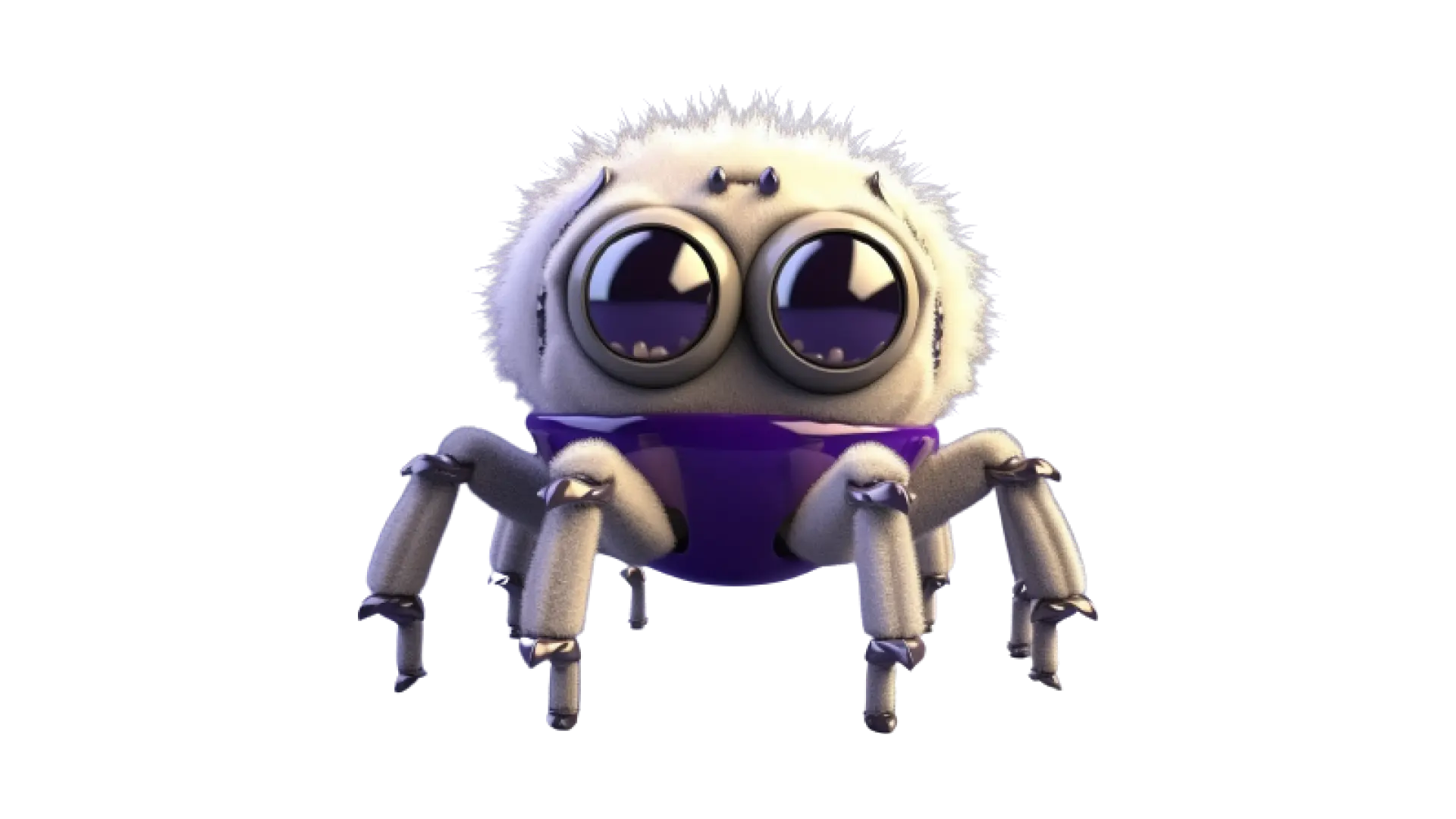
A new version of Spider is out and with it, we take a big step closer to packing the app with out-of-the-box functionality. So far Spider has been “the technical one” of our apps, built as an integration toolbox packed with an infrastructure to build upon since there are numerous integrations out there to cover to say you can handle “all”.
We will never cover “all” but as of now, Spider can manage configurable imports to be posted in the general ledger entries. This means that with a little bit of setup, you can import a simple text file with data into a general journal in Business Central.
While we were at it, we also added the functionality to manage imports of SIE files to be created in the general journal set up on the SIE Import List page for those using the app Swebase.
Speaking of other apps, we have also made life easier for those combining Spider with our multi-company app Eagle. With Spider’s new reports “Import to Integration Queue” and “Import to Integration Queue and Process” you can manage integrations in multiple companies at once. Set up the reports as functions in Eagle and you will be able to import and process files into your Business Central in multiple companies at the same time instead of opening one company after another to handle integrations.
Click here to read more about this and other news from Spider.

A new release of Eagle is out and about.
New features in this version include a new Type in the Type field on The Queue Entries. Reports of the type Processing Only will be set to Report (Processing only).
We have added support for selecting the assist edit button for lookups when applying filters on KPI Functions and Link Functions manually or with the guide.
It is now also possible to export/import Advanced KPIs and Functions Setups. This will make it possible to set up an Advanced KPI or a Function setup in one company, export it, and then import it to another company I the same or a different tenant.
Click here to read the release notes or to find out more about Eagle and all its functions.