2023-10-17
Standard approval workflow for Parrot


We love it when we get to build functionality by request from our app users and this small release of Parrot was just that. Our partner Accigo has a customer that had the need for approvals on Contracts and asked if it would be possible to add Parrots Contracts to standard approval workflows. We did some research and found no technical obstacles, and on top of that it is a great addition to Parrot that we think many others will be benefit from. So, of course we said yes and started to work on this.
So, in release of Parrot 22.7 we have added support for standard approval workflows on contracts. You can now find Parrot as a selectable choice when configuring the workflow on the Workflow Templates page, where you can view all available workflows.

We are working hard and therefore we have released yet another version of Eagle.
In this version we have added My KPIs, which makes it possible to add KPIs up to 50 KPIs which only the user themselves can see. In addition to this we have added another 30 general KPIs making it possible to build KPIs fo all kinds of role in you company.
And whilst we are on the subject of KPIs, we have added more templates in the guide based on several different apps as well as the base application. And to make things easier when using the guide to build new KPIs we have added a new page in the User-defined KPI Templates Guide with template grouping based on the installed apps. This makes it easier to find the KPI ypu are looking to build.
Another supercool thing that we have added is the possibility to schedule when to request a Function through the Job Queue. You can choose to schedule functions individually or entire Function Groups. It is possible to schedule functions on the Function Setup, Function Group page and on the Function Category page. This is useful when for example you want to retrieve all your monthly financial reports on a specific date each month for all your companies.
This and so much more can be found this release.
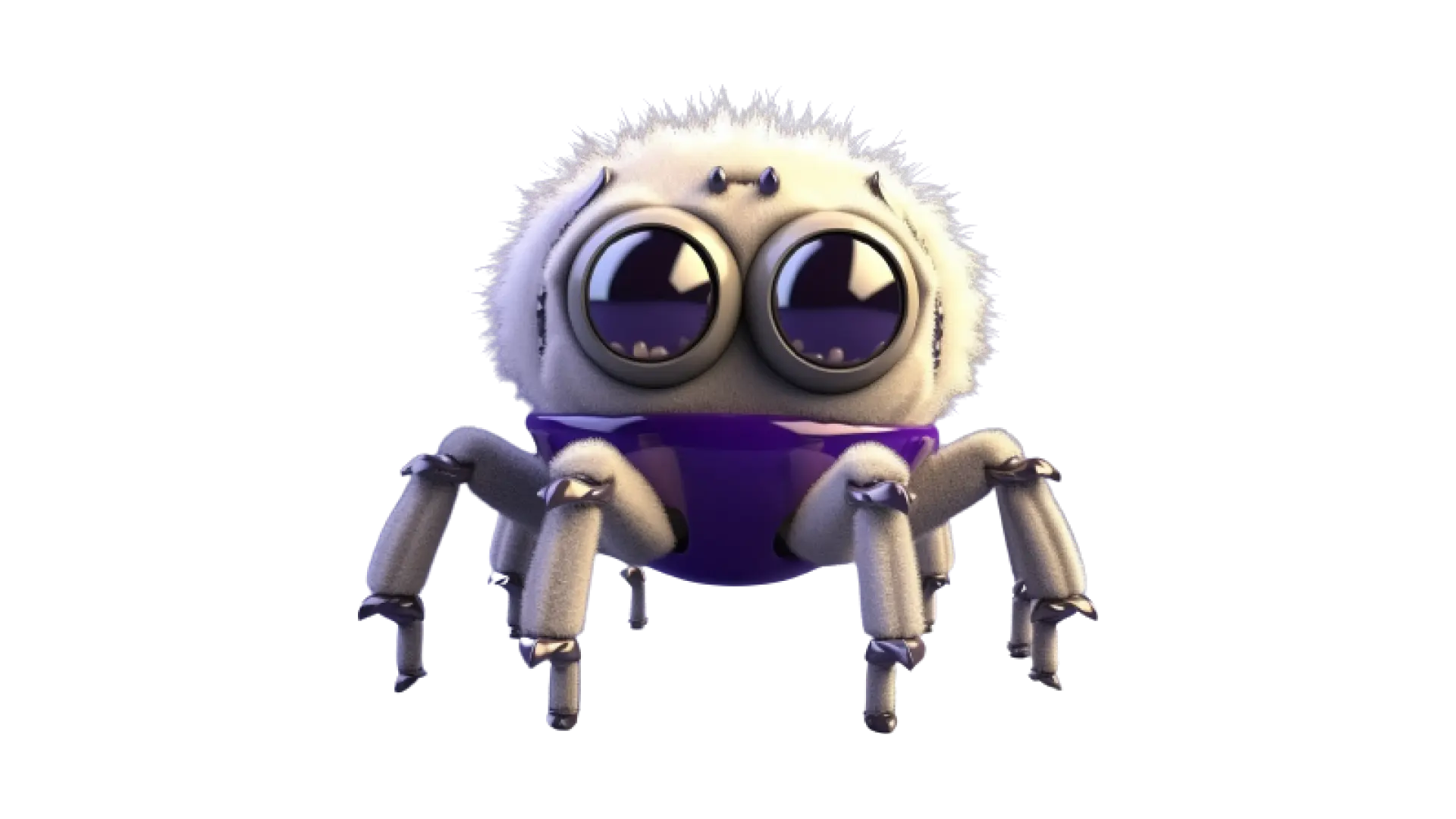
A new version of Spider is out and this time we have made it easier setting up external systems for record synchronization. We have added the automatic inclusion of fields in the primary key which eliminates the previous error that occurred when not including all fields.
We have also added to possibility to transform a value in the sender company to another value in the receiving company when using Sync to Company. You can specify which fields and values should be changed during synchronization which is useful for customizing specific fields depending on the company you are synchronizing with. You can categorize the subsystems into groups and decide which group the changes should affect.
Last but not least, as of this version, Spider now supports Business Central 2023 Wave 2, as all of our apps do.

Buckle up and get your coffee because boy is this release of Eagle packed with goodies.
We have added Work Date as a placeholder in File Name/Path Settings at Queue Result Settings page. This is useful if the file name or path should include the date when the results are exported. And about files, we have also added support for more characters in the names of files and paths. A new field on the File Name/Path Settings Card called Additional Invalid Characters. This field allows users to define and manage characters that are not allowed in the context of exporting their results for some reason.
We also added support for blank date formulas which is useful for filtering on empty dates.
If you use our integration app Spider we have added the capability to export the results of requested functions through the Integration Queue. This enables users to take advantage of all available Communication Methods in Spider, such as FTP, S/FTP, etc.
Setting up KPIs from scratch can be a bit of a struggle before you get the hang of it. Therefore, we have added a preview of the KPI in the FactBox pane which allows the users to see a preview of the calculated value and the link of the KPI that they are configuring.
And speaking of easier setup, we added a Copy action on the Queue Result Settings page, which allows users to duplicate a queue result settings. This is useful when you want to have multiple queue result settings with different path settings.
Last but not least, it is now possible to Enqueue a group of functions, select one or more groups, and queue all functions within the selected group(s).
This, and actually so much more is available in the latest version of Eagle.

In both StoryPoint and Parrot we have added support for Automatic Account Code functionality in Business Central, which was previously managed on a per-localization basis. StoryPoint and Parrot now also supports the Automatic Account Code extension if it has been enabled as a feature on the Feature Management page.
Read more about this and other functions in Parrot here.
Read more about this and other functions in StoryPoint here.

This version of Spider may be small but sure has its perks. We have added the possibility to identify which job queues are linked to your integration through the Integrations list which is great when you want to be in control of things from one view.
We have also fixed two small bugs, the error that prevented users from deleting journal lines created from the SweBase SIE import in the Integration Queue is no more. We have also fixed an error handling when configuring a Communication Method.

A new release of Smart Swedish Vat has recently been published. In this release, we have fixed VAT Line No. for services within the EU. The correct VAT Line No. is now entered when using the Setup Smart Swedish VAT guide.
We have added support for the EU 3-Party Trade Purchase extension. Previously, the EU 3-Party Trade Purchase functionality was handled on a localization basis, but now Business Central supports it as an extension. Click on the link below to find out more.
Last, but not least, we have added anonymized telemetry monitoring in Smart Swedish VAT for extended capabilities to detect errors and develop the app.
Read more about this and other functions in Smart Swedish VAT here.

We are finally back from summer vacation and got to publish a new version of Egale and show you what we have been working on lately.
We have updated the functionality in User-defined KPIs with the possibility to use Expressions. This means you can build your own expressions, or values, in the same way you build a user-defined KPI, but an expression is being used as a component when calculating a User-defined KPI. For example, you can now create a KPI that shows the difference between two accounts.
We have also added Filter Related Table toggle on the User-defined KPI page which enables users to specify a filter in a related table of the table selected for the KPI. This is useful if the data you want to filter on is not in the table the KPI is based on.
And while we are at it, we also added new templates for ExFlow in the User-defines KPIs, so if you are using Eagle with ExFlow it is even easier to get the KPIs that you need to be on top of your ExFlow installation.
We added Table Export as a new type on the Function Setup page which enables users to export data from tables in the format specified by the user. This is useful for troubleshooting, migrating data and exporting data to other systems on a recurring basis. It’s possible to set up any table available in the service agency and the company client to be exported.
To simplify life when using multiple companies with different languages and in different regions, we have added settings to control which language and/or region is used for enqueued functions. Users can create codes that contain a combination of language and region on the Regional Settings – Eagle page and assign the code at different levels, the most specific setting applies.
All of the above, and much more, can be found in the latest release of Eagle.

Just before summer we did not just one, but two new releases of Parrot.
In release 22.4 we added two new fields Calculated Amount and Calculated Amount (LCY) that show the current amount of the Contract Line. These fields are calculated based on the Next Posting Date of the Contract Line. These fields can be used to foresee the total amount to be invoiced from the contract at the next invoicing for example. A perfect match with Eagle Free, where you can use this to build your own KPIs in your standard role center.
In 22.5 we added a new event (OnBeforeSetPostedAmount) to enable customizations when posted amounts are set in contract entries. This is actually a request from a customer that used this to build their own add-on to Parrot to make it fit their needs. We are the first to acknowledge that our apps aren’t perfect, but they go a long way. And with some small tweaks, you can have a perfect fit for your customer’s need with way less code (and code maintenance) than building it all from scratch.
We also added a setting to be able to disable the automatic calculation of calculated amounts in contract lines for those who do not want this done on an ongoing basis. To complement this, we also enabled the batch job to update calculated amounts in contract lines to be scheduled in the job queue. This way you can decide when you want the calculation to occur.
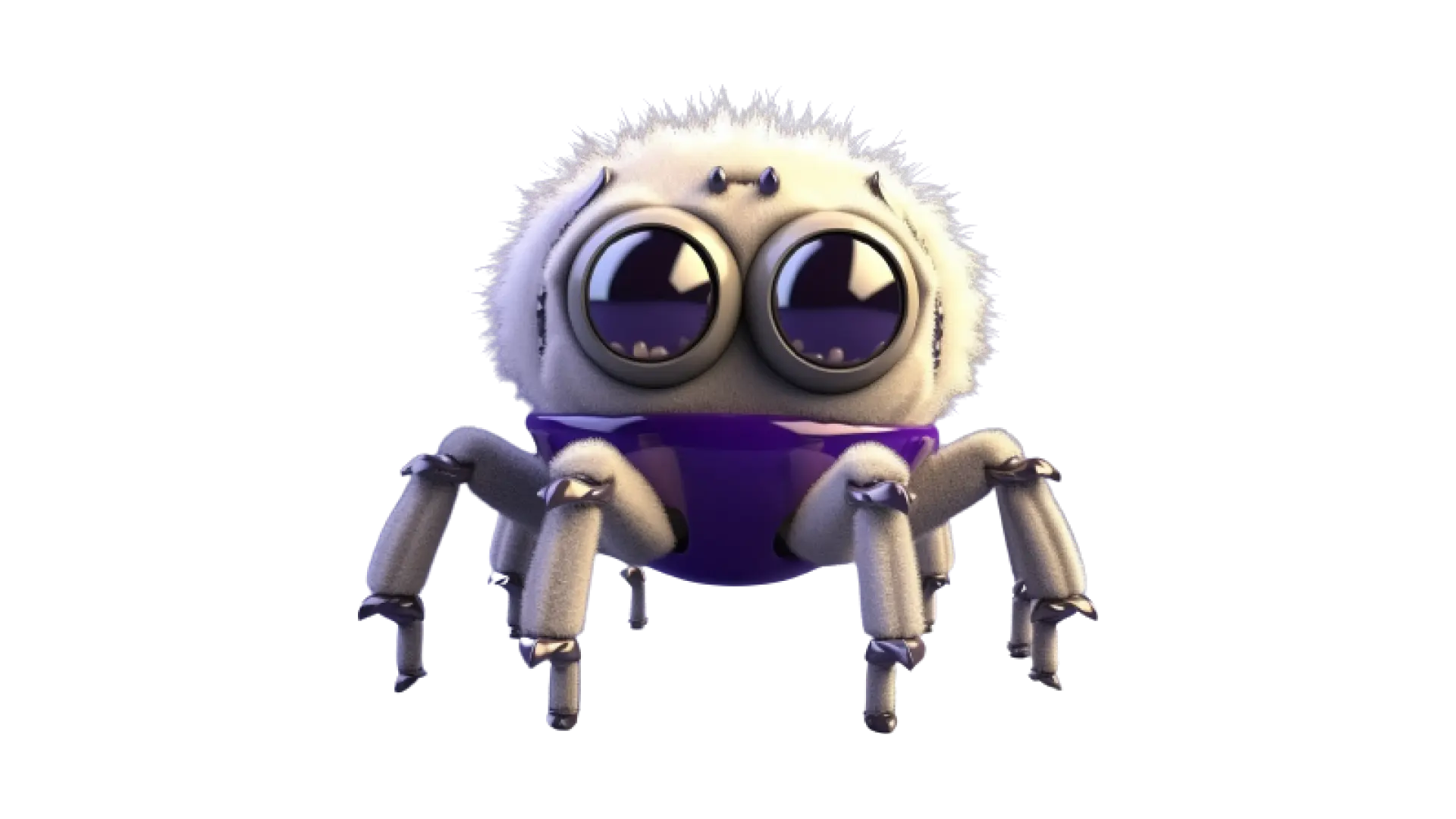
A new version of Spider is out and even though the name still lingers on to BC21 the app is of course compatible with BC22.
In this version we have added Excel as a Data Type on the File Settings page, enabling users to import Excel files for posting FA ledger entries and G/L entries.
We have also added an API page for Item Unit of Measure to be used when communicating with external systems.
In addition to adding things, we have also fixed the unnecessary messages from showing after the Integration Queue History was cleared as well as changed “Init Unsynchronized” and “Map to Table No.”, resulting in better performance when doing an “Init Unsynchronized” on tables which are connected to another table, in External Systems.
Click here to read more about this and other news from Spider.