Parrot 22.9 is out and about, and this version contains added functionality to create custom invoice texts. It is possible to configure invoice texts with dynamic and fixed placeholders. You can create invoice text for both recurring and non-recurring contract lines, and you can do this both through the Contract Setup page and on the Contracts page.
We also added several API pages that can be used to create or update contracts through web services. Find all Parrot API pages in the Technical reference.
Read about this and other functions in Parrot here.
New releases of Eagle are a regular thing nowadays and version 23.0 was packed with features that will make your life easier when using Eagle to manage your companies.
We have added a couple of new fields to the Function Setup page, “Output type”, which enables users to specify whether the result of an enqueued report should be Excel or PDF. In addition to this, we have added the fields “File Name Code”, “Path Setting” and “Path Code” which enables users to specify specific settings for a function without creating new Queue Result Settings.
Speaking of Function Setup, we have added a guide, just like the one we have for Eagle KPI Setup, which enables users to add functions using a guide (wizard) with pre-configured templates. Just look for the New from Template action on the Function Setup page.
We also added Continia Payment Management to the list of apps that we support in Eagle. This enables users to manage payments using the Continia Payment Management app in multiple companies at once instead of logging in to each company one by one to manage payments.
When it comes to General Journals, we have added the report “70337384 – General Journal Approval Request” which enables users to send approval requests for general journals. And if you ever added an Incoming Document to your journal before posting it, it is now possible to export incoming documents from general ledger entries.
Read about this and other functions in this release of Eagle here.
Lately, we have made two tiny but good releases of Smart Swedish VAT. The first one contained a change that retrieved entries from the Swedish Tax Agency are deleted if you change the registration number on the Swedish Tax Agency Setup page. This is to make sure you are always up to date and don´t mix things up.
The second one was to make sure the integration to the Swedish Tax Agency is possible to invoke by our other app Eagle. This means that if you are working in multiple companies and use Eagle and Smart Swedish VAT it is possible to retrieve transactions and balances from your Tax Account to multiple companies at the same time using one single action.
Read more about this and other functions in Smart Swedish VAT here.
A new release of Qpick Connector is out and this time we added that the integration now handles if you choose not to note the remaining quantity in Qpick. In that case, the quantity will be changed in the source document.
We have also added support for over- and under-shipments/receipts, which ensures a more flexible and accurate handling of your shipment and receipt processes, as well as changed so that the weight and number of lines are now calculated correctly if a picking line is based on an assembly order line.
Read more about this and other functions in Qpick Connector here.

We are excited to let you know that Smart Swedish VAT is adding a new feature.
We have added an integration to the Swedish Tax Agency to be able to retrieve transactions and balances from your Tax Account. This is useful when you want to compare balances and reconcile posted entries.
In the future, the plan is to add more functionality to this. For one, we plan to add functionality to transfer retrieved to a G/L journal. So stay tuned to see what we add next.
Read more about this and other functions in Smart Swedish VAT here.

We have made a tiny, tiny update in Smart Currency Update that will make all the difference for those using Riksbanken as a source for updating their currencies.
Riksbanken has released a new API for retrieving currency rates from them and therefore we have added support for this as well as keeping the old one for as long as needed.

The latest release of Parrot may be small, but still good.
We have fixed two bugs, there used to occur when crediting an invoice based on job planning lines created by Parrot. This is now fixed.
The other one was an issue that prevented a contract from being released if there was a workflow enabled in Business Central. This is also fixed.
In addition to this we have added dependent actions, such as Contract Entries, Send Approval Requests, and Cancel Approval Requests on the Contract List page. This is to be able to work smarter and faster.
Last but not least we have added functionality to show or hide blocked contract lines on the contracts. The function is activated on the Contract Setup page and can be temporarily disabled on the contracts. This is a great feature when you keep adding lines to your contract when they change to keep the history of what has been but do not need to see it all the time.

This release of Spider is filled with various features both out of the box and things that are useful when extending the app.
Extra fields are a feature that has gotten a few new features. First, we have added extra fields to the vendor table making it possible to add and use custom fields to tag customers or use in integrations related. We have also added the possibility to set fields as mandatory, this makes sure that no one will forget to fill a field that is crucial for work. Last, we have added functionality to display extra fields from the customer card in the FactBox pane on the Sales Order and Sales Order List and from the vendor card in the FactBox pane on the Purchase Order and the Purchase Order List.
We have added two events that allow PTE developers to extend the existing Integration Types: OnBeforeAddIntegrationStep Event and OnAfterAddIntegrationStep Event. Speaking of Integration types, we also Fixed the functionality to clear Additional Settings when changing the integration type on a configured integration.
For the Integration Queue we have added support for using mutexes in Web Service sessions and using timeout when obtaining a mutex. We have also fixed an issue that could occur in the integration queue during export to another company as well as fixed the issue where an error message would occur regardless of the Check Column Header setting. Choosing Default Value as the type and leaving the field name blank resulted in an error when attempting to fill in the default value.

In this release, we have made it possible to export sales and purchase documents with attachments and connected incoming document files. This will be useful, especially at year’s end, when your accountant needs this to manage your financial statements.
When it comes to admin, we have added support to manage my environment for all users making it easy to onboard new people to your organization. Another thing we added to make things easier for an admin is that we have added templates for Continias app Document Capture to the User-defined KPI templates guide. Setting up KPIs for Document Capture has never been easier.
We also added new API pages for User-defined KPIs (This Company) and User-defined KPIs (My – This Company.
Last but not least we are sad to say that we have removed the ability to configure Eagle KPIs on the User Task activities, as Business Central does not support Eagle KPIs for that activity.
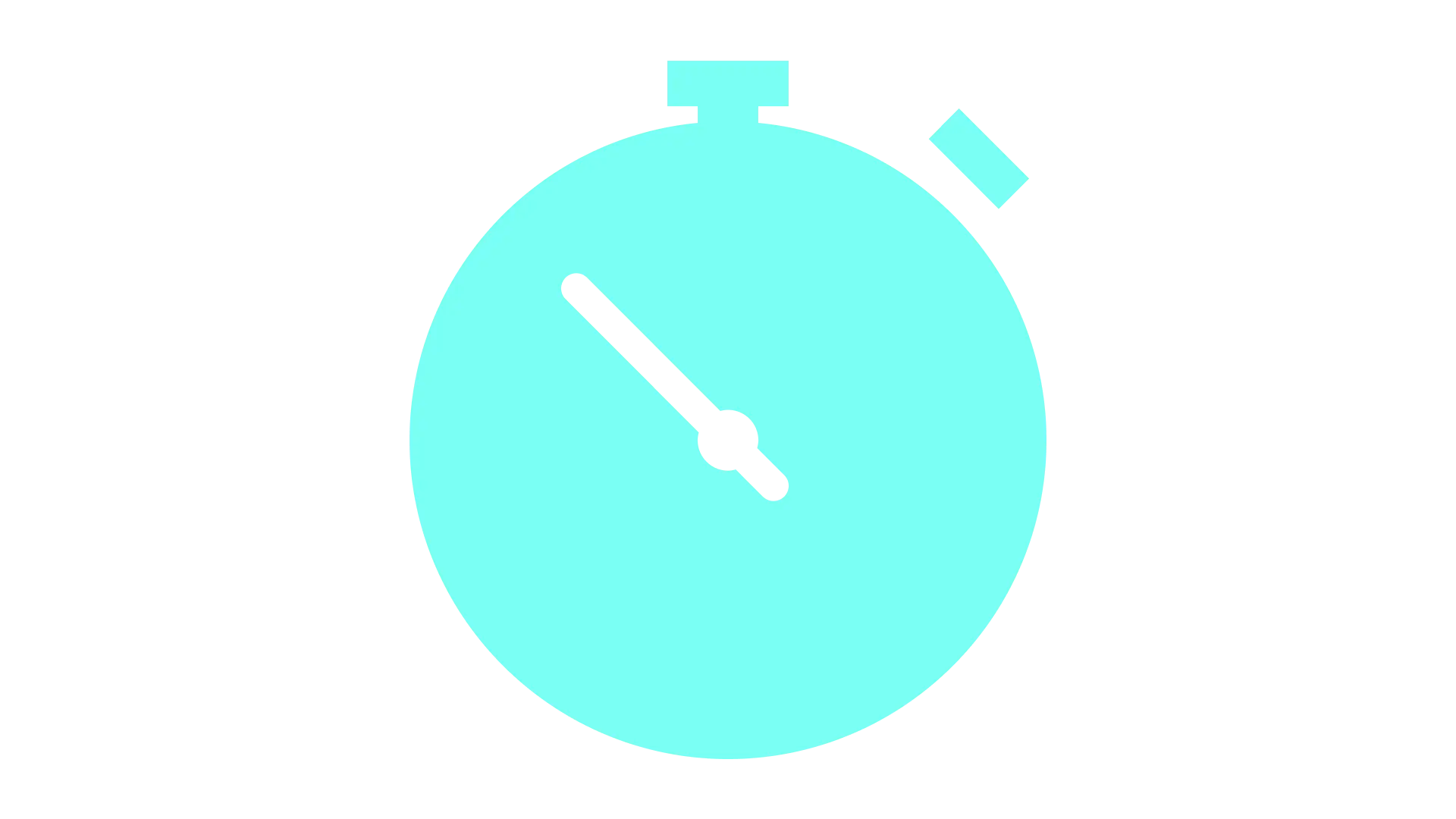
A small release of StoryPoint have just been released on appsource and this time we have added new default Activities to the role centers Time Sheet User and Project Manager. For the Time Sheet User role center, you can now select the Approvals activity, and for the Project Manager role center, you can select Activities and Approvals.
This comes in handy when you use our app Eagle Free to build your own KPIs. The new activities make it possible to add your own KPIs to StoryPoints rolecenter.
We have also added possibility to inactivate Use Time Sheet on Resource card even if the time sheet has lines with status Open and 0 in Quantity which happens every now and then. Before you needed to locate all these lines and delete them if you wanted to inactivate Use Time Sheet on a Resource.
Read more about this and other functions in StoryPoint here.