2023-01-16
Parrot 21.3


A new release of Parrot is up on App source and this time we added the awaited possibility to open and release contracts in batch. Just go to the contract list and mark the contracts you would like to open/release and press open or release. All contracts that are possible to open/release will be handled.
New fields have been added to contract lines: Bill-to Customer No. and Sell-to Customer No., this is to make it easier to search and filter in the list.
New fields have also been added to contract entries: Posted Line Amount, Posted Line Amount (LCY), Posted Line Discount %, Reversed Line Amount, Reversed Line Amount (LCY), and Reversed Line Discount %. This is to give more accurate numbers when retrieving data to analyze.
We have also fixed errors regarding the new feature Advance mode. Now calculation for the Next Posting Date field will be done on Blocked and Deleted.
Click here to find out more about this release as well as Parrot and all its functions.

A new version of Eagle is out, and it is packed with new features!
We have added a new role center called Eagle Service Agency which takes the word Overview to new heights.
In the new role center, we have aggregated the numbers you have in my companies to cues and added the possibility to set up the behavior of the cue to your needs. You can use colors to highlight numbers that are out of balance, and you can choose between opening the my companies page or the related page in the client companies.
With the new role center, you can make quick decisions on what needs to be done first and then easily get started with your work directly.
Do you have numbers that are a tiny bit more important than others? Then use the possibility to set up 5 promoted KPIs. And do you think that sometimes Eagle offers too many KPIs? It is now possible to choose which KPIs are displayed and where you want them displayed. Make some of the visible in the role center and some in my companies depending on how you work and what your needs are.
This and more is available in the 21.1 release of eagle.
Click here to find out more about Eagle and all its functions.

Smart Dimensions 21.1 is out and in this version, we have rebuilt the app from scratch to make it more flexible.
The setup page for Smart Dimensions has changed its name to Automatic Default Dimensions and with this, we have widened the functionality. Instead of five fixed master data tables we now have support for any table in Business Central that uses Standard Dimensions.
When set up, Smart Dimensions will automatically set up dimensions on your data making sure that when transactions are created dimensions will follow.
We have also made it possible to choose which field in the table to use when creating the Dimension value. Name or Dimension will be the default value, but if you like to use another value such as Number this is now possible.
So no more worrying if all transactions are tagged with the correct dimension or having to correct data that are missing dimensions that should be there to analyze your data correctly. With Smart Dimensions, you will make sure your data is always up to date.
Click here to find out more about Smart Dimensions and all its functions.

Are you having multiple companies that share the same master data and are you spending way too much time updating data that could be shared? Then Spider is the answer to your prayers!
By synchronizing information from one company to other, it is possible to achieve centralized management of master data that only needs to be managed in one company.
In other words, Spider makes it possible to streamline the process of managing the same information in many companies.
When all is set, you update for example a vendor’s address in the master company, and the information will be synchronized to all companies set up to receive the information.
All synchronization is handled thru web services so in case there should be any problems in the receiving company you will get an instant message in the master company of what needs to be handled before a successful synchronization can be done. This also means no files that can be misplaced along the way or any discussions regarding who´s to blame.
So instead of updating the address in maybe 20 companies, with all that comes with login, changing company, finding the right vendor etc, you do all the above once. This will save you both time and money as well as make sure the information is the same in all places.
Click here to find out more about Spider and all its functions.

Just before the wave, we released a new functionality called advanced mode. With advanced mode, we have made it possible to control how and when each line on the contract should be invoiced rather than the entire contract.
When the Advanced mode is activated on a contract the fields Start Date, End Date, Invoicing Interval and Next Posting Date will be available directly on the lines.
Maybe you have an ending cost that only should be in the final invoice, now this can be added to the contract from the beginning and controlled by the Start Date and End date. Or the customer may add a new service to the contract that should be invoiced quarterly instead of monthly but still want it on the same invoice. Now, this can be handled in the same contract with the help of Invoicing Intervals.
Click here to find out more about Parrot and all its functions.
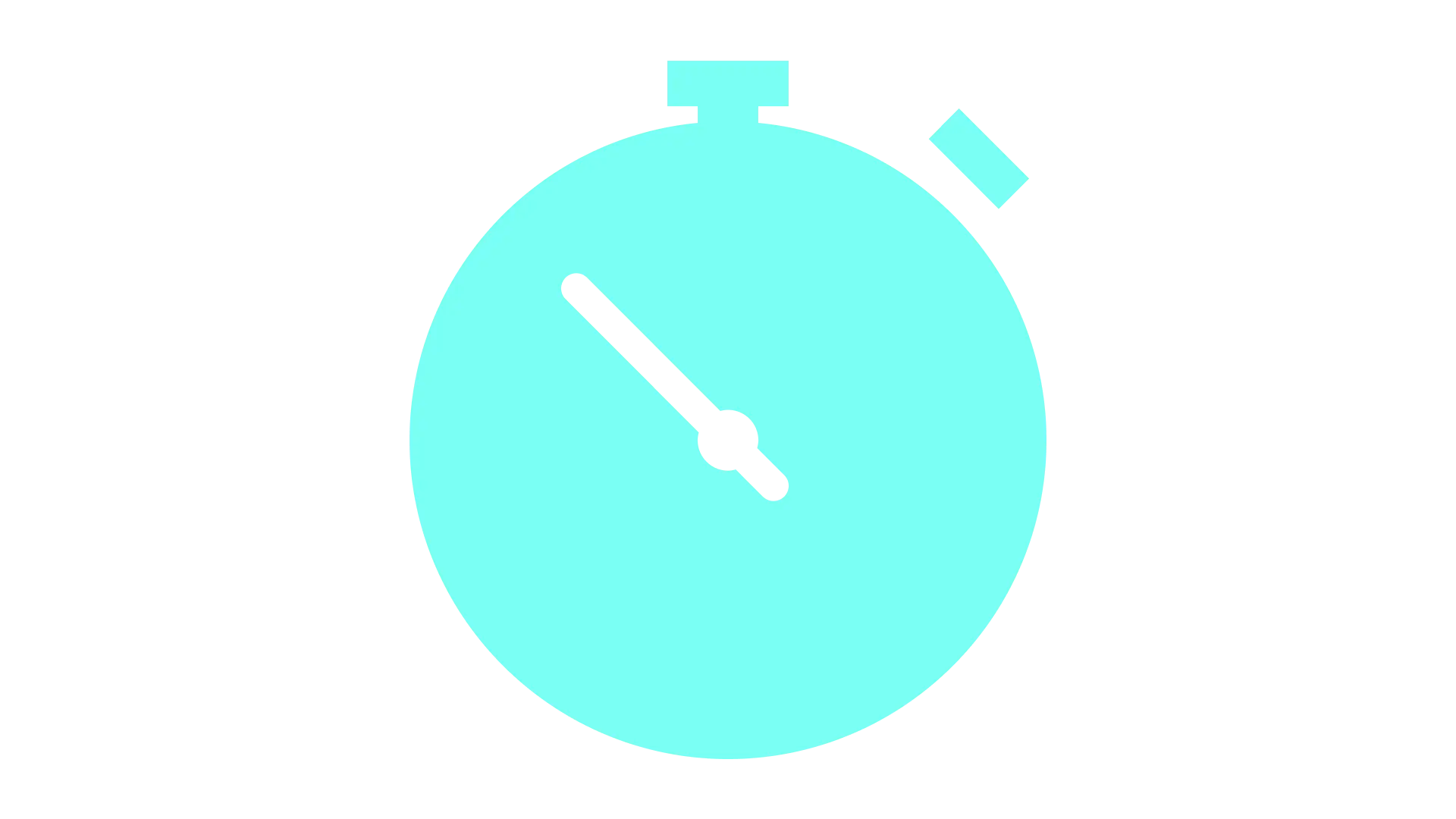
A new version of StoryPoint is out and about. Features included are:
Pricelist for Expenses invoices to customers. That is, It is possible to use a price list for expenses to be charged to the customer, which enables an Expense Code to have different prices depending on which customer is charged. This could be used if have a fixed price for travel expenses etc.
Possibility to set up additional fields on Expenses, Participant and Route. These fields can be use when an expense needs to be marked with Participant or Route and are best used when setting the field to mandatory on the Expense Code.
Click here to find out more about StoryPoint and all its functions.

A new release of Parrot is out and ready for download.
This release holds functionality such as the possibility to transfer dimensions from contract lines to planning lines. Set up for this can be found in the Contract setup. This way you make sure all transactions are marked with the correct dimensions and reports show the correct results.
Contract lines with the line type Item now have support for translations as well as the possibility to add location codes
We have also, by request, added an event that can be used when crediting an Invoice created from a Contract without affection to the contract.
We have also fixed errors regarding combined shipments and the API page Badger Contract Line.
Click here to find out more about Parrot and all its functions.

A new release of StoryPoint is out and it is packed with new features from our partners wish list.
Working with time sheets can sometimes be time consuming, but in this release, we have done our best to help. We added functionality to be able to delete time sheets in batch.
And you know when you want to archive a year with of old Time sheets and you get an error because a bunch of them have empty lines, we fixed that to. Time sheet lines with status Open or Rejected and no time registered will from now on no longer be a problem
We added Bill-to customer name and Job description fields in Job journal lines.
The name of the Absence report has been changed from Standard to “Company Name + Absence + Current Date” which makes it easier to separate when working with more than one company?
As for Expense management we added support for quantity on Expenses. To be able to handle this we added the fields “Quantity”, “Unit Price Incl. VAT” and “Unit Price Incl. VAT to Charge”.
And last, but definitely not least, we added an Expense report. This which makes it possible to extract approved expenses. It is possible to export the report lines to Excel. For example, if an approved expense should be registered in another system, the report can be used as a basis to facilitate this.
Click here to find out more about StoryPoint and all its functions.

Power BI apps is a perfect match when it comes to visualizing your Microsoft Dynamics 365 Business Central data.
Just install our app Badger in your Microsoft Dynamics 365 Business Central, download Sales & Finance for Badger to your Power BI, and connect to your Microsoft Dynamics 365 Business Central and you will see your data come to life.
All the necessary links, measures, and dimensions for your Business Central Data is already created and the data is already designed for analysis. All you need to do is to start analyzing and take action.
Click here to find out more and how to download the app.
In the latest release for StoryPoint (19.1) we have added two more guides to help with the setup of StoryPoint, Expense Usage Guide and New Expense User Guide.
This will help you secure all the steps in setting up all functions in Expense Management making sure it works smooth and easy.
In addition to this we made sure to transfer the date in the fields Document Date on the on the Expense will be transferred to the field Document Date ion the Purchase invoice when this is created from the Expense.
The same goes to the value in the field Total Amount on the Expense, this is transferred to the field Gross Invoice Amount on the Invoice for those using the app SweBase.
Transferring these fields will make the journey from Expense to posted Purchase Invoice smother as no necessary fields will need to be handled unless you actually want to.
Click here to find out more about this release and other functions of StoryPoint.